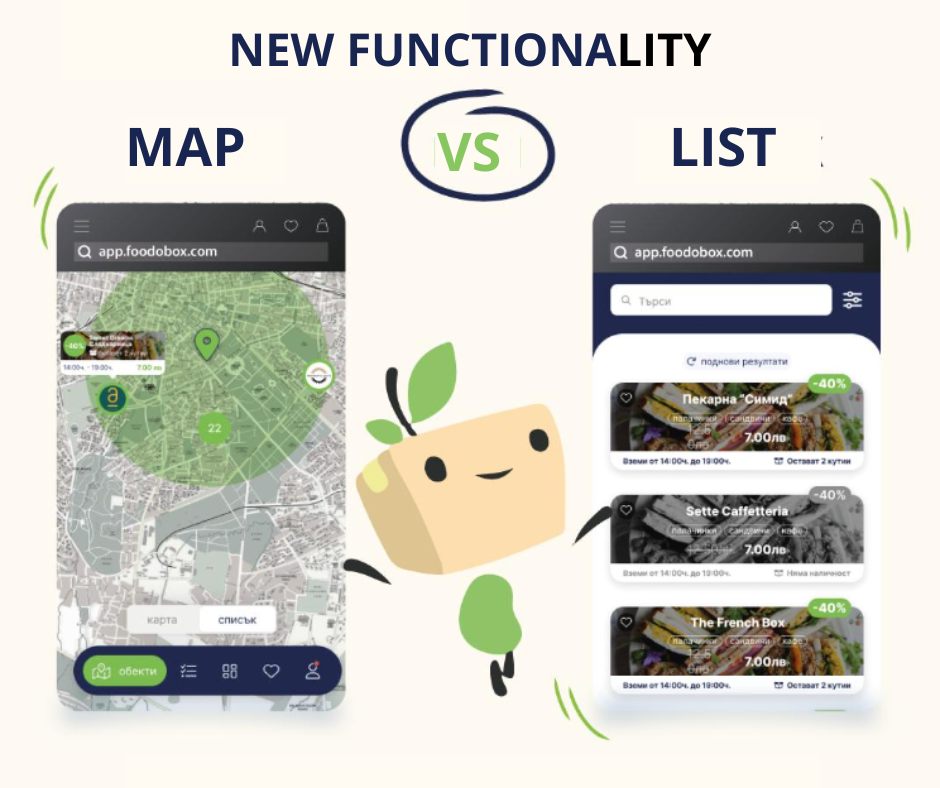What's new?
In addition to a completely clean and improved design, the web version, available at app.foodobox.com, allows you to save food quickly and easily from your laptop or computer browser. You can do it even while in the office, pretending to work on your laptop.
Bonus points – if you maintain a focused expression, your boss won’t suspect that you’re scrolling through offers for delicious food.
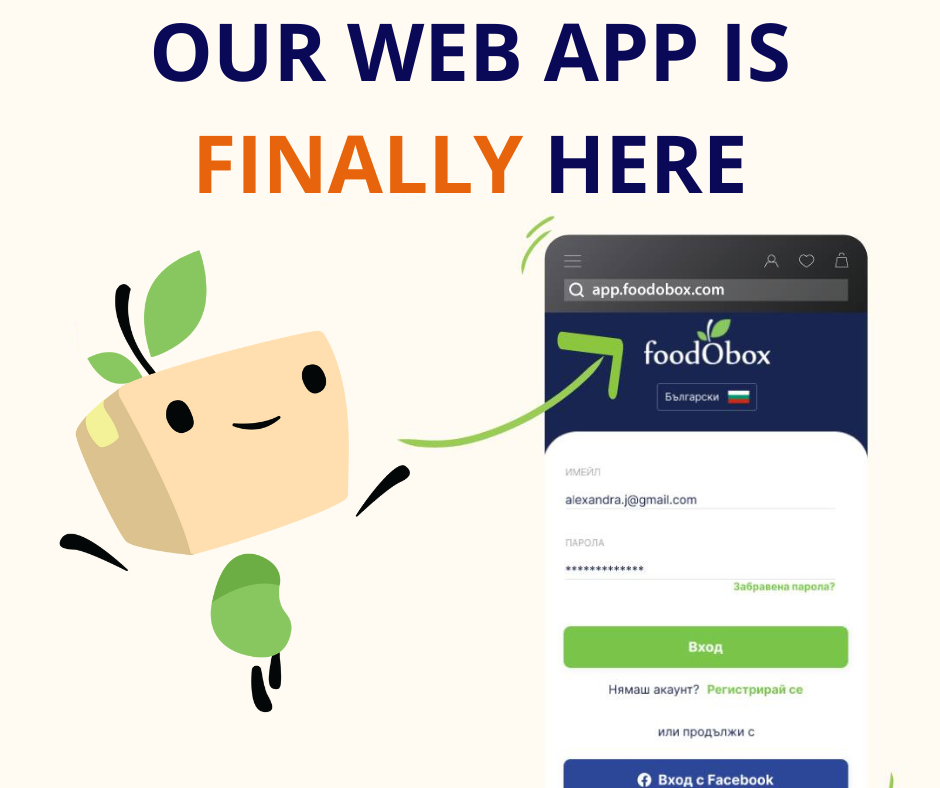
Area of interest
Insert the city or address and range in kilometers around it, so that you can see the available daily offers within that range.
This feature provides flexibility, letting you input your home address while at the office to see what deals you can save on your way home in the evening. Alternatively, you can enter an address around which you plan to stroll later in the day.
With this new functionality, selecting offers becomes more flexible and convenient, freeing you from being limited to your current location.
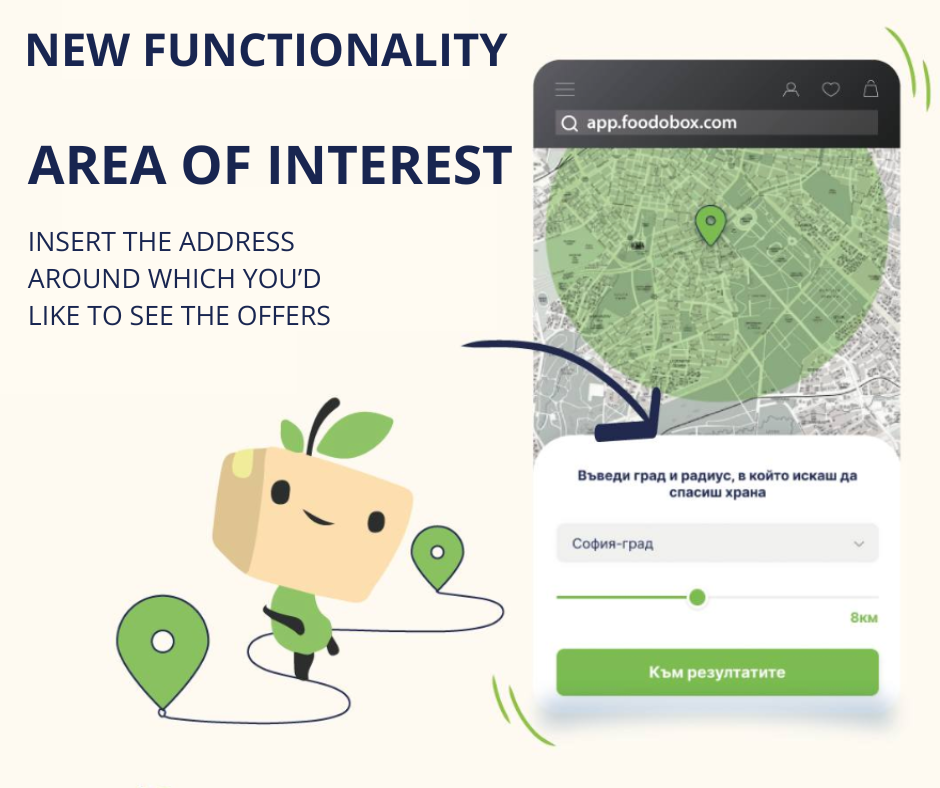
Map VS List view
The difference between searching on the map and using a list view lies in the options provided for user convenience and preferences.
When searching through a list, you have the option to browse offers in a text format without relying on a map. This is beneficial for people who prefer a textual overview and find information more accessible in written form.
On the other hand, the map-based view is designed for those who prefer a visual navigation approach. In the new version of the web application, the map displays current offers within the radius you’ve specified. Additionally, clicking on the logo of a particular establishment on the map allows you to see all available offers for that location. This is particularly convenient in cases where there are different types of boxes available from one location.
The goal is to make it as convenient as possible to both those who prefer a list-based view and those who enjoy navigating through a map for a more visual experience.